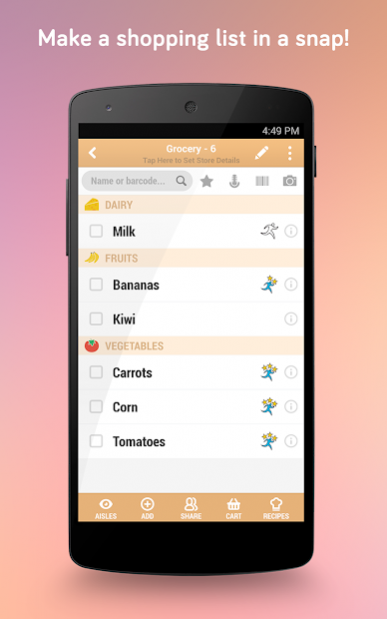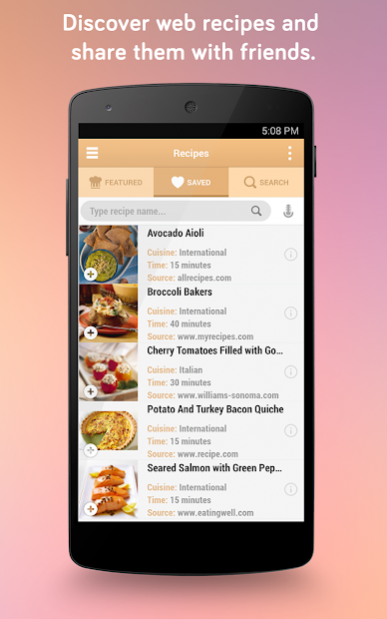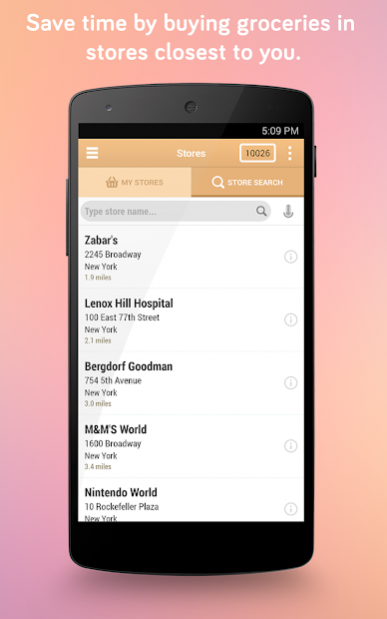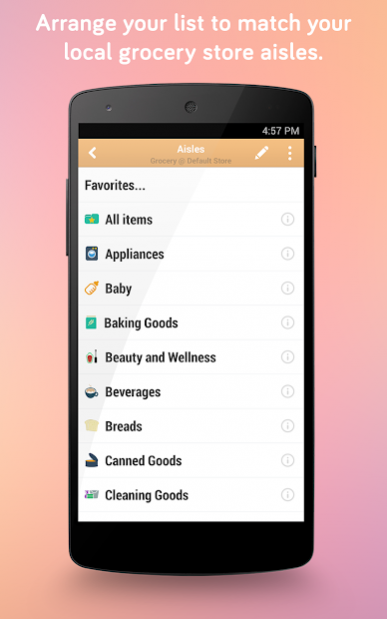Shopper: Grocery Shopping List 3.9.6
Free Version
Publisher Description
Shopper: a grocery list app and shopping list app. Shopper has the most extensive set of free tools: create a shopping list, make a grocery list template, compare grocery prices between stores and it’s also a pantry organizer or just a reminder. Check out our healthy recipes to get dinner ideas, arrange your shopping list to match your closest grocery store aisles or share a list with best friends or family.
You will never out-grow Shopper, the shopping app now downloaded by millions.
See our website for a detailed list of everything you can do.
Our rock solid, super fast cloud syncing of grocery lists and other Shopping lists among your household and friends lets you divide and conquer at Costco, Walmart, Home Depot, Target and Kroger.
Check out the pictures below or just download it free now and give it a try.
Saves you time and money while you shop is all we do. We guarantee you won't be disappointed.
About Shopper: Grocery Shopping List
Shopper: Grocery Shopping List is a free app for Android published in the Personal Interest list of apps, part of Home & Hobby.
The company that develops Shopper: Grocery Shopping List is MidCentury Media Inc. The latest version released by its developer is 3.9.6. This app was rated by 2 users of our site and has an average rating of 4.5.
To install Shopper: Grocery Shopping List on your Android device, just click the green Continue To App button above to start the installation process. The app is listed on our website since 2020-03-02 and was downloaded 201 times. We have already checked if the download link is safe, however for your own protection we recommend that you scan the downloaded app with your antivirus. Your antivirus may detect the Shopper: Grocery Shopping List as malware as malware if the download link to com.MidCenturyMedia.Shopper.light is broken.
How to install Shopper: Grocery Shopping List on your Android device:
- Click on the Continue To App button on our website. This will redirect you to Google Play.
- Once the Shopper: Grocery Shopping List is shown in the Google Play listing of your Android device, you can start its download and installation. Tap on the Install button located below the search bar and to the right of the app icon.
- A pop-up window with the permissions required by Shopper: Grocery Shopping List will be shown. Click on Accept to continue the process.
- Shopper: Grocery Shopping List will be downloaded onto your device, displaying a progress. Once the download completes, the installation will start and you'll get a notification after the installation is finished.